ev3.NET Sensor Display
The ev3.NET Sensor Display is a project we put together to demonstrate how the Lego EV3 robot sensors work. Being able to visualize the sensor readings helps kids understand how they can use the information as input for their robot control programs.
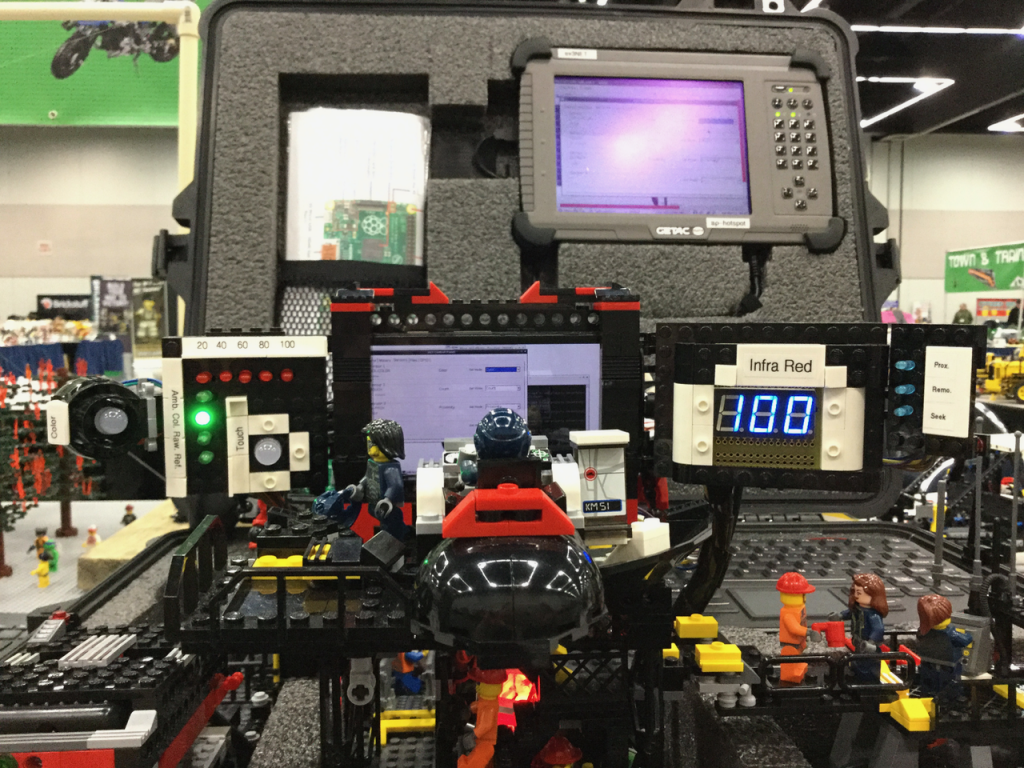
The sensor display can show the readings from the robot’s different sensors in different modes.
The color sensor in color mode will show the detected color using a RGB LED on the display panel.
The color sensor in ambient mode will show the intensity of the light using the red LEDs on the top of the display.
The IR sensor in proximity mode will show the measured distance to an obstacle in front of the sensor.
The IR sensor in seek mode will show the direction to the beacon remote relative to the front of the sensor.
The touch sensor is a simple binary (on/off) response, and it will light up the touch light.
The sensor display panel includes an Android phone running a remote desktop connection app so it can be used as the monitor for the Raspberry Pi.
For more information about getting started with our ev3.NET Control Panel software, check out our page here:
For additional pictures of our creation and a more detailed description of the components, please read our page here:
